Hi friends!
Given that this is the 5th Friday of the month, and the last day to enter into our sketch challenges, we do not have another layout sketch for you. Sorry! But we do have a couple of card sketches, just for fun!
We thought you may be like us and getting ready to make your holiday cards, so we hope these sketches inspire you.
If you use the sketches, leave us a comment with a link, we will pop by and leave you some ScrapMuch? love!
Also, in just 1 week the newest issue of Scrapbook & Cards Today will be available form our store!
As always, this publication is free with a minimum purchase!
Have a fabulous weekend!
Your friends at ScrapMuch?!
Friday, November 29, 2013
Thursday, November 28, 2013
Inspiration on Thursday
Hello all!
Wow, it is Thursday already, not sure how that happened! We are looking forward to our second 2013 Fall Retreat which begins tomorrow! In the meantime, I will leave you with some inspiration, this layout was created by Danie, who retreated with us last weekend.
Such a fun festive layout!
Thanks for visiting!
Laura
xoxo
Wow, it is Thursday already, not sure how that happened! We are looking forward to our second 2013 Fall Retreat which begins tomorrow! In the meantime, I will leave you with some inspiration, this layout was created by Danie, who retreated with us last weekend.
Such a fun festive layout!
Thanks for visiting!
Laura
xoxo
Wednesday, November 27, 2013
Post-It Note Holder Tutorial
Hi there!
I have a tutorial to share today. I thought these little post-it note holders might make cute little co-worker gifts for the holidays.
I have a tutorial to share today. I thought these little post-it note holders might make cute little co-worker gifts for the holidays.
Here is the 'how to' ....
Start with a 10.75" by 3.5'" piece of double sided paper, either patterned or cardstock works just fine.
Score at 3.5", 3.75", 5.5" and 7.25".
Now add adhesive between the 5.5" an d7.25" score lines, I have highlighted my adhesive so you can see it better.
Now adhere your post-it note pad to the first section, then fold over the last section, like the picture shows.
Your project will look like this from the side now.
And like this from the front.
Now for the fun part, cute-ifying it!
Just the perfect little thing for someone you want to remember over the holidays and such a great way to use up the left over bits from that last collection you bought. Just about 1/4 of a sheet of paper and a few embellies and you have a sweet little project!
Thanks for visiting!
Laura
xoxo
Tuesday, November 26, 2013
Kit Club Tuesday
Hello!
We have some more amazing Kit Club inspiration for you, Elaine is back at it, sharing her talent with us!
You know we would love to see your Kit Club creations and share them with our readers. Leave us a comment with a link to your blog so we can come and leave you some love, or email Laura your layouts here to have them featured on our blog.
Thanks for visiting!
Your friends at ScrapMuch?!
We have some more amazing Kit Club inspiration for you, Elaine is back at it, sharing her talent with us!
You know we would love to see your Kit Club creations and share them with our readers. Leave us a comment with a link to your blog so we can come and leave you some love, or email Laura your layouts here to have them featured on our blog.
Thanks for visiting!
Your friends at ScrapMuch?!
Friday, November 22, 2013
Sketch-y Friday
Hi there!
Welcome to another edition of Sketch-y Friday, we hope you join us and play along!
And look at this gorgeous sample by Eileen!
Here is a run down of the rules. We are offering a little prize to one lucky scrapper that participates in at least 2 of this month's 4 sketches. Just link up your creations at the bottom of each Sketch-y Friday post, all qualifying scrappers will be entered into a random draw for a prize. Only one entry per sketch please. You have until November 29th at midnight to participate in any of November's sketch challenges,, each linkup tool, in our sidebar, will remain open until that date! But remember, you must play along with 2 different sketches for a chance to win! (International participants may be required to pay some shipping fees. )
Would you like to be one of our sketch layout designers? Each month we are going to offer one lucky participant the opportunity to create the reveal sample for one of our sketches! So if you are interested in being considered, play along with at least two sketches and while you are linking up your creations add "GDT" after your name. The only stipulation is that you must have a blog.
Now getting creating! And thanks for visiting!
Thanks for visiting!
Your Friends at ScrapMuch?!
Welcome to another edition of Sketch-y Friday, we hope you join us and play along!
And look at this gorgeous sample by Eileen!
Now it's your turn, friends! Play along and share it with us!
Here is a run down of the rules. We are offering a little prize to one lucky scrapper that participates in at least 2 of this month's 4 sketches. Just link up your creations at the bottom of each Sketch-y Friday post, all qualifying scrappers will be entered into a random draw for a prize. Only one entry per sketch please. You have until November 29th at midnight to participate in any of November's sketch challenges,, each linkup tool, in our sidebar, will remain open until that date! But remember, you must play along with 2 different sketches for a chance to win! (International participants may be required to pay some shipping fees. )
Would you like to be one of our sketch layout designers? Each month we are going to offer one lucky participant the opportunity to create the reveal sample for one of our sketches! So if you are interested in being considered, play along with at least two sketches and while you are linking up your creations add "GDT" after your name. The only stipulation is that you must have a blog.
Now getting creating! And thanks for visiting!
Thanks for visiting!
Your Friends at ScrapMuch?!
Thursday, November 21, 2013
Inspiration on Thursday
Hello!
I am not sure how it came to be Thursday already, the week is just flying by! That means it is just one more sleep until our first 2013 fall retreat weekend! We will see some of you very soon!
Today's inspiration comes from Elaine....
Gorgeous job with the paste and love all that 'white' space!
Get crafting friends,we want to see what you are creating, so email your photos to us here, so we can share them on our blog with our readers.
Thanks for visiting!
Your friends at ScrapMuch?!
I am not sure how it came to be Thursday already, the week is just flying by! That means it is just one more sleep until our first 2013 fall retreat weekend! We will see some of you very soon!
Today's inspiration comes from Elaine....
Gorgeous job with the paste and love all that 'white' space!
Get crafting friends,we want to see what you are creating, so email your photos to us here, so we can share them on our blog with our readers.
Thanks for visiting!
Your friends at ScrapMuch?!
Wednesday, November 20, 2013
Silhouette Tutorial
Hi there!
I have a Silhouette tutorial today. A little while ago I created this card....
I always like to design my entire project in my Silhouette software, even the parts I will not be using the Silhouette to cut. It helps me see what the finished project will look like and if the sizing is appropriate. So I started this project by creating a card base that measures 4.25" x 5.5", sitting in a portrait orientation. Now I know that my card base in actuality will need to measure 4.25" x 11" to account for the fold, but at this point I am planning to make my card base with my paper trimmer and not the Silhouette.
Then I set to work creating my 'Jingle" piece. First up I decided that I wanted to work with all uppercase letters, then I typed out the word and applied colour. (Applying colouring is optional but it helps me to differentiate between cuts or layers when I am layering my designs to create my project.)
Then I determined the approximate size my word should be. This is purely personal preference, but mine sits about 1.5" tall. At this point I rotated my card base, it just helps me visualize better, and is optional.
Now, I know that my base is 4.25" x 5.5", and I know I want this 'Jingle" layer to be 1/4" smaller both vertically and horizontally, so given that my letters are 1.5" tall and I want this layer to be 4" tall and 5.25" wide, I created a rectangle that is 5" wide and just a smidgen over 3" tall. I need this layer to slightly overlap the text for the next step.
Now using the section tool (shown circled on this image) select both the word and the newly created rectangle, by clicking and dragging a selection box around them. Now right click and select weld. This will join the two pieces together creating one piece you can die cut.
This newly created text / rectangle layer should measure 4" tall and 5.25" wide, but if not you can tweak it using the scale tab,
Next i turned my layers back the way that I will be using them. And created a new rectangle that measures 2.63" x 5", this is about 1/4" smaller that the rectangle that is welded to my text. This piece is represented by the patterned paper on my card.
Now I really could be done here. I could stop and cut our my pieces, add my colored image, or a cluster of embellishments instead of a coloured image and call it a day. But I wanted to take it one step further.
I decided I wanted to add the 'all the way!" text with a sketch pen, to finish off my sentiment. So I moved the rest of my card pieces off the 'mat' and got to work. (Side note - did you know when you are cutting anything that is in the margin or off the 'mat' is not cut. I like to use the margins as my working space.) Anyway, I digress, I typed out "all the way" hitting return after each word as I wanted them stacked on my card.
Then I selected the text, and clicked on the Text Style window, by clicking on the large 'A' at the top of your screen, shown circled on my image above. Here I chose the font I wanted (knowing I will be using the sketch pen to add this to my card, I wanted a thin font.
Also, within the text style window I aligned the text to the right. Then I went to the colour fill window and changed the text to black. This does nothing as far as using the pen is concerned, the colour of the pen determines the colour that will be written on your project. It simply helps me to see my text better.
Now pulling my card pieces back onto my 'mat' I lined up and sized my newly created text. Then I sized it, just using my eye to make sure it looks good visually.
Now that I decided to add the sketch pen text to my card base, I decided to also cut my card base using the Silhouette. So I created a new base measuring 4.25" x 11", and layered my newly created text on it, to ensure it is 'written' in the right spot.
Now I need to remove the blade and insert a sketch pen in my Silhouette machine. I also need to move the card base to the sidebar of my software or else the outline of it will also been drawn with the sketch pen. Now I can select cut and change the setting to sketch pen. Do not remove the mat from the machine yet.
I have a Silhouette tutorial today. A little while ago I created this card....
... and I had several inquiries asking how I created the 'Jingle' piece, and if it was a metal die. It was created with my Silhouette Cameo, and today I thought I would share how to make it.
Then I set to work creating my 'Jingle" piece. First up I decided that I wanted to work with all uppercase letters, then I typed out the word and applied colour. (Applying colouring is optional but it helps me to differentiate between cuts or layers when I am layering my designs to create my project.)
Then I determined the approximate size my word should be. This is purely personal preference, but mine sits about 1.5" tall. At this point I rotated my card base, it just helps me visualize better, and is optional.
Now, I know that my base is 4.25" x 5.5", and I know I want this 'Jingle" layer to be 1/4" smaller both vertically and horizontally, so given that my letters are 1.5" tall and I want this layer to be 4" tall and 5.25" wide, I created a rectangle that is 5" wide and just a smidgen over 3" tall. I need this layer to slightly overlap the text for the next step.
Now using the section tool (shown circled on this image) select both the word and the newly created rectangle, by clicking and dragging a selection box around them. Now right click and select weld. This will join the two pieces together creating one piece you can die cut.
This newly created text / rectangle layer should measure 4" tall and 5.25" wide, but if not you can tweak it using the scale tab,
Next i turned my layers back the way that I will be using them. And created a new rectangle that measures 2.63" x 5", this is about 1/4" smaller that the rectangle that is welded to my text. This piece is represented by the patterned paper on my card.
Now I really could be done here. I could stop and cut our my pieces, add my colored image, or a cluster of embellishments instead of a coloured image and call it a day. But I wanted to take it one step further.
I decided I wanted to add the 'all the way!" text with a sketch pen, to finish off my sentiment. So I moved the rest of my card pieces off the 'mat' and got to work. (Side note - did you know when you are cutting anything that is in the margin or off the 'mat' is not cut. I like to use the margins as my working space.) Anyway, I digress, I typed out "all the way" hitting return after each word as I wanted them stacked on my card.
Then I selected the text, and clicked on the Text Style window, by clicking on the large 'A' at the top of your screen, shown circled on my image above. Here I chose the font I wanted (knowing I will be using the sketch pen to add this to my card, I wanted a thin font.
Also, within the text style window I aligned the text to the right. Then I went to the colour fill window and changed the text to black. This does nothing as far as using the pen is concerned, the colour of the pen determines the colour that will be written on your project. It simply helps me to see my text better.
Now pulling my card pieces back onto my 'mat' I lined up and sized my newly created text. Then I sized it, just using my eye to make sure it looks good visually.
Now that I decided to add the sketch pen text to my card base, I decided to also cut my card base using the Silhouette. So I created a new base measuring 4.25" x 11", and layered my newly created text on it, to ensure it is 'written' in the right spot.
Now I need to remove the blade and insert a sketch pen in my Silhouette machine. I also need to move the card base to the sidebar of my software or else the outline of it will also been drawn with the sketch pen. Now I can select cut and change the setting to sketch pen. Do not remove the mat from the machine yet.
Click undo, so that the rectangle go back exactly where it was aligned previously. And then move the text off to the side bar. Change the pen back to the blade and click cut and change the settings to blade and the appropriate type of paper, in my case it is cardstock.
Now my base is created, and I can cut out my 'Jingle' piece and the other rectangle piece and adhere them together to create my card.
If you haven't tried this with your machine, you really should. It gives you a great finished project and it is not at all difficult.
If you do not have a Silhouette but are contemplating one, you can download the software free here and play around with it a bit, it will definitely help you make up your mind to invest in one!
Thanks for visiting! and please let me know if there are any other Silhouette tutorials you would like to see.
Laura
xoxo
Labels:
Silhouette,
Tips and Techniques
Tuesday, November 19, 2013
Kit Club Tuesday
Hello!
We have some more amazing Kit Club inspiration for you, this time Elaine is sharing her talent with us!
You know we would love to see your Kit Club creations and share them with our readers. Leave us a comment with a link to your blog so we can come and leave you some love, or email Laura your layouts here to have them featured on our blog.
Thanks for visiting!
Your friends at ScrapMuch?!
We have some more amazing Kit Club inspiration for you, this time Elaine is sharing her talent with us!
You know we would love to see your Kit Club creations and share them with our readers. Leave us a comment with a link to your blog so we can come and leave you some love, or email Laura your layouts here to have them featured on our blog.
Thanks for visiting!
Your friends at ScrapMuch?!
Monday, November 18, 2013
Santa Owl - Silhouette Cut File
Good Morning all!
When I asked the team what sort of cut file I should create for you all this month Anita suggested something to do with owls and Christmas, we all loved the idea and this is what I came up with.
I kind of love him so I hope you do too!
Thanks for visiting!
Laura
xoxo
When I asked the team what sort of cut file I should create for you all this month Anita suggested something to do with owls and Christmas, we all loved the idea and this is what I came up with.
I kind of love him so I hope you do too!
Thanks for visiting!
Laura
xoxo
Friday, November 15, 2013
Sketch-y Friday and a Guest!
Hello and happy Friday!
As always, Friday means we have a new sketch for you to play with! Plus, this week we have a special treat, it is Guest Designer week here on the ScrapMuch? blog!
Here is our sketch.....
This month Barbara Greenberg is joining us as our Guest Designer.
I will let Barbara tell you a little bit about herself......
You can find Barbara's blog here. Now let's have a look at her fabulous creation that will inpsire you to play with our sketch!
Barbara used an incredible mix of colours and patterns to highlight her sweet photos, and totally rocked the patterned background!
Here is a run down of the rules. We are offering a little prize to one lucky scrapper that participates in at least 2 of this month's 4 sketches. Just link up your creations at the bottom of each Sketch-y Friday post, all qualifying scrappers will be entered into a random draw for a prize. Only one entry per sketch please. You have until November 29th at midnight to participate in any of November's sketch challenges,, each linkup tool, in our sidebar, will remain open until that date! But remember, you must play along with 2 different sketches for a chance to win! (International participants may be required to pay some shipping fees. )
Would you like to be one of our sketch layout designers? Each month we are going to offer one lucky participant the opportunity to create the reveal sample for one of our sketches! So if you are interested in being considered, play along with at least two sketches and while you are linking up your creations add "GDT" after your name. The only stipulation is that you must have a blog.
Now getting creating! And thanks for visiting!
Thanks for visiting!
Your Friends at ScrapMuch?!
As always, Friday means we have a new sketch for you to play with! Plus, this week we have a special treat, it is Guest Designer week here on the ScrapMuch? blog!
Here is our sketch.....
This month Barbara Greenberg is joining us as our Guest Designer.
I will let Barbara tell you a little bit about herself......
"Hi
everyone, my name is Barbara Greenberg from Kansas City, MO
It
was such an honor to be asked to be the November Guest Designer.
I've
been scrapping now for almost 7 years and I am beyond addicted.
Between
myself and my husband of the last 6 years we have 4 grown children and 6
grandchildren so I have plenty of pictures to scrap and believe me I'm trying to
do them all. I've even gone back and found old pictures of myself growing up
and making layouts for them also.
I have made so many scrappy online friends
with this hobby and I can't imagine not making something everyday and sharing
all the creativity with everyone else in the scrapbooking
community.
I'm looking forward to what everyone does
with this sketch I got to use as
Guest Designer, it was such a fun sketch
to work with so hope you all enjoy it as much as I did.
I would love for you to check out my blog
and become a follower."
You can find Barbara's blog here. Now let's have a look at her fabulous creation that will inpsire you to play with our sketch!
Barbara used an incredible mix of colours and patterns to highlight her sweet photos, and totally rocked the patterned background!
Now it's your turn, friends! Play along and share it with us!
Here is a run down of the rules. We are offering a little prize to one lucky scrapper that participates in at least 2 of this month's 4 sketches. Just link up your creations at the bottom of each Sketch-y Friday post, all qualifying scrappers will be entered into a random draw for a prize. Only one entry per sketch please. You have until November 29th at midnight to participate in any of November's sketch challenges,, each linkup tool, in our sidebar, will remain open until that date! But remember, you must play along with 2 different sketches for a chance to win! (International participants may be required to pay some shipping fees. )
Would you like to be one of our sketch layout designers? Each month we are going to offer one lucky participant the opportunity to create the reveal sample for one of our sketches! So if you are interested in being considered, play along with at least two sketches and while you are linking up your creations add "GDT" after your name. The only stipulation is that you must have a blog.
Now getting creating! And thanks for visiting!
Thanks for visiting!
Your Friends at ScrapMuch?!
Thursday, November 14, 2013
Inspiration on Thursday
Hi there!
It's time for our weekly inspiration! We have a trio of cards from Eileen, while these are everyday cards they just might give you some ideas to get started on holiday cards.
We would love to share what you are creating, email me to get some details.
Thanks for visiting!
Your Friends at ScrapMuch?!
It's time for our weekly inspiration! We have a trio of cards from Eileen, while these are everyday cards they just might give you some ideas to get started on holiday cards.
We would love to share what you are creating, email me to get some details.
Thanks for visiting!
Your Friends at ScrapMuch?!
Wednesday, November 13, 2013
Embellishing your backgrounds Tutorial
Hi there,
I have a new tutorial to share today. When I am teaching classes or doing demos, I often get asked just how I know where to add products like, paint, mist and texture medium to my page, so I thought I would share this little tip on what I often do.
First I gather up my basic elements, cutting papers and photos to size. I do not worry about embellishments or titles at this point.
Then I adhere them together with a minimal of adhesive. I usually go back and add more adhesive later, but at this stage I just add a bit to the centre so that I can go in and tuck in bits of tags, embellishments of other papers as I desire.
You will notice in this case, as I often do, I just stapled everything together by placing a single staple underneath where I know a photo will sit. This allows me all the flexibility I desire for add more to my page later on.
Now I lay this stack of papers onto my base page to get a visual of where it will sit.
And then I can move it aside and add the desired mediums to my background, which is paint in this case, stamped with a recycled margarine tub to make it the size I needed.
I now lay my papers over top and see how it looks.
I decided to add a bit more paint, this time using a mask, so I pulled my papers away and did just that.
The paint dries really quick so I was immediately able to build up my page by adding back the papers, photos and then embellishing.
Thanks for visiting!
Laura
xoxo
I have a new tutorial to share today. When I am teaching classes or doing demos, I often get asked just how I know where to add products like, paint, mist and texture medium to my page, so I thought I would share this little tip on what I often do.
First I gather up my basic elements, cutting papers and photos to size. I do not worry about embellishments or titles at this point.
Then I adhere them together with a minimal of adhesive. I usually go back and add more adhesive later, but at this stage I just add a bit to the centre so that I can go in and tuck in bits of tags, embellishments of other papers as I desire.
You will notice in this case, as I often do, I just stapled everything together by placing a single staple underneath where I know a photo will sit. This allows me all the flexibility I desire for add more to my page later on.
Now I lay this stack of papers onto my base page to get a visual of where it will sit.
And then I can move it aside and add the desired mediums to my background, which is paint in this case, stamped with a recycled margarine tub to make it the size I needed.
I now lay my papers over top and see how it looks.
I decided to add a bit more paint, this time using a mask, so I pulled my papers away and did just that.
The paint dries really quick so I was immediately able to build up my page by adding back the papers, photos and then embellishing.
Thanks for visiting!
Laura
xoxo
Tuesday, November 12, 2013
Kit Club Tuesday
Hello!
Happy Tuesday to you, isn't it just a much smoother day than Monday? hehe
We have some more amazing Kit Club inspiration for you from the incredible Eileen....
How are you doing with your kit? Are you loving what you are creating?
You know we would love to see them and share them with our readers. Leave us a comment with a link to your blog so we can come and leave you some love, or email Laura your layouts here to have them featured on our blog.
Thanks for visiting!
Your friends at ScrapMuch?!
Happy Tuesday to you, isn't it just a much smoother day than Monday? hehe
We have some more amazing Kit Club inspiration for you from the incredible Eileen....
How are you doing with your kit? Are you loving what you are creating?
You know we would love to see them and share them with our readers. Leave us a comment with a link to your blog so we can come and leave you some love, or email Laura your layouts here to have them featured on our blog.
Thanks for visiting!
Your friends at ScrapMuch?!
Monday, November 11, 2013
November Colour Challenge and new Kits for Sale
We had updated our Kits for Sale Page, check it out here to see all of the newly created kits for you!
And now it is time for a new colour challenge for November, but before we do that let's pick a winner for October, with a little help from Random.org!
Which means Kerry is our winner! Congratulations Kerry! Contact us via email at scrapmuch@rogers.com to claim your prize. Thank you to everyone that played along, we hope you will join us again this month!
Now let's get started with a new challenge.
To play along, all you have to do is create a new paper crafted project, of any type, that
uses the colours from the challenge and post it on your blog or any other online forum (ie. your Flickr Account) that you can link us up to, by our deadline. Then link it using the Inlinkz tool in our sidebar.
Please share the challenge colours on your blog (just copy and paste them) and show a link back to this site to encourage your readers to play along, as well. You can link up your projects here for about 3 weeks following the challenge.
One lucky participant will be winning a prize, drawn randomly!! It doesn't get much better than that! Everyone is welcome to play, though there may be some shipping charges to our international winners.
The deadline for linking to this challenge is November 29th, 2013 at midnight.
Please share the challenge colours on your blog (just copy and paste them) and show a link back to this site to encourage your readers to play along, as well. You can link up your projects here for about 3 weeks following the challenge.
One lucky participant will be winning a prize, drawn randomly!! It doesn't get much better than that! Everyone is welcome to play, though there may be some shipping charges to our international winners.
The deadline for linking to this challenge is November 29th, 2013 at midnight.
Thanks for visiting!
Your friends at ScrapMuch?
* you can link up your creations in our left hand side bar
Saturday, November 9, 2013
Manufacturer Spotlight
Hi there!
If you recall we featured My Mind's Eye with our designer reveal this month, so we thought you should know what they are up to right now. They have a 'Grateful" challenge going on for a chance at a prize (any MME collection of your choice, WOW). You can find all the details here on the My Mind's Eye blog. If you play along please let them know ScrapMuch? sent you! and leave a comment with a link to your project here too so we can come and leave you some love!
Thanks for visiting!
Laura
xoxo
If you recall we featured My Mind's Eye with our designer reveal this month, so we thought you should know what they are up to right now. They have a 'Grateful" challenge going on for a chance at a prize (any MME collection of your choice, WOW). You can find all the details here on the My Mind's Eye blog. If you play along please let them know ScrapMuch? sent you! and leave a comment with a link to your project here too so we can come and leave you some love!
Thanks for visiting!
Laura
xoxo
Subscribe to:
Comments (Atom)




.jpg)
.jpg)
.jpg)
.jpg)
.jpg)
.jpg)
.jpg)
.jpg)
.jpg)
.jpg)




.jpg)














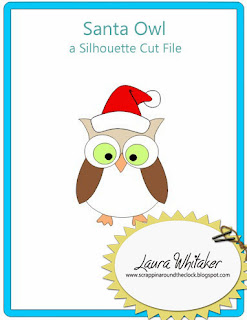





.jpg)
.jpg)
.jpg)
.jpg)
.jpg)
.jpg)
.jpg)




